February 15, 2022 / Lily Collins
How to Change Profile Picture In Yahoo?
Your profile picture helps people recognize you on Yahoo. You can upload a new photo from your computer and give a refreshing look at your profile picture. To know how to change profiled picture in Yahoo, follow the steps provided below.
6 Steps to Change Profile Picture in Yahoo Account
1.) Sign in with your Yahoo Account.
2.) Move your mouse cursor to your profile name located on the top-right corner of your screen. A drop-down menu will appear.
3.) From the drop-down menu, click on the Account info option. You will be taken to the Personal info page.
4.) Here, click on the Camera icon appearing on your existing profile picture. Clicking it will open a window from where you can choose the preferred image to upload your profile picture.
5.) Select the image and click Open. After that, you can resize and crop the image the way you want it to appear.
6.) Finally, save the image. Your new profile picture will start appearing in your Yahoo account.
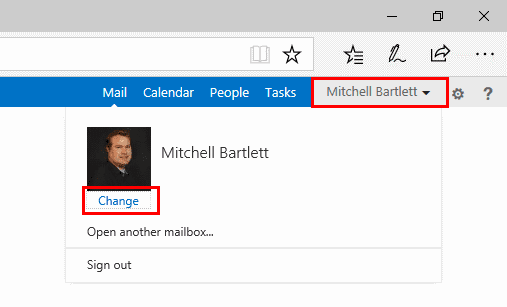
Leave a Reply