February 15, 2022 / Lily Collins
How to Delete Yahoo Mail Account?

Before you proceed to delete Yahoo email account; you need to make sure that you have back up all the data, emails and contacts from your Yahoo account. This information will not be available once the deletion will be confirmed.
You should also disable the Yahoo Account Key before delete Yahoo email account; if you are using it.
Things To Consider Before Delete Yahoo Email
- You need to make sure to delete all child accounts before deleting the parent account
- If you don’t remember the password, then use the Sign-in Helper to recover your password
- If you are using the account for any other Yahoo product, then you won’t be able to sign into any Yahoo product with its Yahoo ID if you close the account
- That has been mentioned that you should save or take a backup of your Yahoo account information
- When you are liable to pay something to Yahoo, then you should understand that closing your account won’t automatically cancel your paid services. You should pay these before closing your account to avoid any future billing charges
- If you are using your Yahoo account on any third-party websites as Facebook, Instagram or any other similar websites; make sure that you have updated the same with these websites as you can’t get access of your those accounts as well
After that, you delete Yahoo email account. This doesn’t require much of technical knowledge. You just need to follow these steps as given here and delete Yahoo email account.
4 Steps to Delete Yahoo Email Account
1.) In order to delete Yahoo email account, you need to sign in to the Yahoo account termination page or use this link https://login.yahoo.com/account/delete-user with the Yahoo ID you want to delete
2.) Then, give some time to read the info on terminating your account
3.) Now, just click on the Continue button
4.) After verifying your identity, you need to click on Yes, terminate this account
That’s all
Now you need to wait for the next 40 days to get it deleted completely. Make sure that during this period, you shouldn’t sign in to your Yahoo account else it will be reactivated.
This is actually a feature of Yahoo that, if a user feels after processing for deletion; there are chances to get it back by simply signing in.
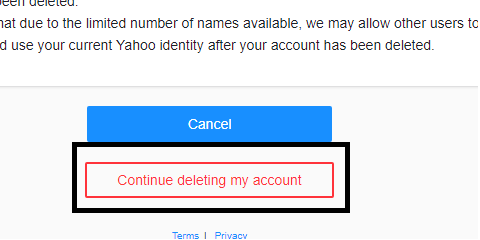
Leave a Reply