March 1, 2022 / Lily Collins
How To Fix Yahoo Mail Temporary Error?
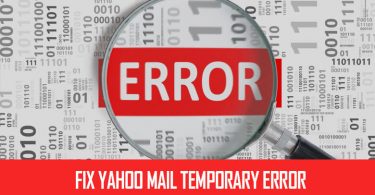
Temporary Error 14 – You can’t get into your account this time!
Temporary Error 23 – We’re experiencing some technical difficulties, please try after some time!
Temporary Error 19 or Error 999 – Your account is temporarily locked, you can’t get access to your account now!
The temporary errors are just temporary and won’t last long; yes the temporary is the keyword here and it can’t bother you longer. Temporary errors are not to disturb users, rather help them if there is some hacking attempt or someone tries to steal information from your Yahoo account.
When a Yahoo user experiences any of these temporary errors while accessing the account; the experts recommended solution is to wait for the next 12 hours to get the issue fixed automatically. This works in favor of users because when someone tries to get into your Yahoo accounts without your permission and misuse it; your account will be locked for the next 12 hours.
When you consider the security and safety concern; this is perfectly fine, in case a user is unable to recall the correct password and crossed the sign-in attempts then you will be locked outside. This would be difficult as you don’t have any other alternative to get access to your account. You can wait to get your account resume or you can take help from these quick tips from Yahoo experts.
3 Tips To Fix Yahoo Mail Temporary Error
1. Enable your browser to accept cookies
The common issue with Yahoo users is that their browser is not accepting cookies for your Yahoo account. This is really problematic for a Yahoo user, sometimes your browser is denying the cookies and you can’t get it. So, just enable your browser to accept cookies and get the issue fixed
2. Scan your computer for spyware, malware, or other viruses
There are chances of some virus or malware attack on your computer or device. In that case, you should go for scanning your computer with the latest and updated antivirus and malware software. After scanning and fixing the issue; you should go for signing in to your Yahoo account once again
3. Access Yahoo using a supported browser and operating system
There is an alternative solution for you; you can try to get into your Yahoo account once again with a supported web browser and operating system. This is helpful when your web browser is not supported with New Yahoo or when your operating system is not compatible with the latest version of Yahoo! Mail
These are some quick tips a Yahoo user can use to get rid of the temporary error in just a few minutes. You can choose any of these tricks for fixing temporary errors.
Leave a Reply