February 15, 2022 / Lily Collins
How To Stop Spam In GMX Email Account?
GMX Mail is a well known free advertising-supported email service available via both webmail and also via IMAP and POP protocols. Although GMX is a reliable and secure email service, some issues are common and usually occur in GMX Mail one or the other time. One of these issues is Spam emails.
Not only in GMX Mail but in all email services, Spam Emails are considered to be the most annoying problem. Although it is difficult to avoid spam emails completely in your GMX Mail or even in any other email account, there are certain features that can help prevent Spam emails from infecting your GMX Mail account. Below we have provided measures to prevent Spam in your GMX Mail account.
Table of Contents
Steps to Stop Spam in GMX Mail Account
1.) Mark an Email as Spam
If you suspect an email as a Spam, it is best to mark it as a Spam in your GMX Mail account. As GMX has a default Spam Filter system, marking a suspicious email as spam will send the future emails from the same sender to the Spam folder in your GMX Mail account.
You can mark an email as spam by clicking on the Spam or Not Spam option, or you can move the email to the Spam folder by dragging and dropping the email from your Inbox folder to Spam folder.
2.) Block an Email Address
If you are receiving spam emails from a particular email address, you can block the email address of the sender in your GMX Mail account.
- Sign in to your GMX Mail account.
- Go to the Settings option (gear icon) and select More email settings option.
- Now, go to Preventing junk mail option and select “Safe and blocked sender”
- Next, click on the “Blocked Senders” option.
- Enter the email address of the sender you wish to block.
- Then, click on the “add to list” option.
- The email address of the sender will be blocked from sending emails to your account.
Additional Tips to Avoid Spam Emails in your GMX Mail Account
- Avoid sharing your email address with unknown websites, person etc.
- Do not include your email address as a part of your signature in online forums.
- Unsubscribe from the services which you don’t use anymore.
- Avoid using your work or personal email address for forums, offers or other services.
- It best to use a separate email address for forums, offers, and other services.
- Never click on the links given in Spam emails.
So, these are some of the ways you can prevent Spam emails in your GMX Mail account.
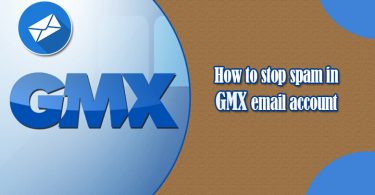
Leave a Reply