February 15, 2022 / Lily Collins
How To Fix Gmail Sign Up Error?
Gmail is an excellent email service offered by Google. This application offers a fast, simple, and reliable platform to send/receive emails, photos, files, documents etc. Being a Google product, Gmail can be trusted by the users from its security, functionality, and usability aspects. Whether you wish to use Gmail at the professional front or at a personal level, the application is capable of carrying varied email tasks effortlessly.
Moreover, if you wish to sync your other email accounts or looking for an email service with ample storage space, Gmail is an ideal email service. As you know what you can expect with Gmail services, you would want to create a Gmail account for yourself.
To know how to sign-up for a Gmail account, follow the step-by-step instructions provided below.
How To Create (Sign Up) a New Gmail Account
1.) On your web browser & click this link Gmail Sign-up page
2.) Once you are on the Gmail sign up page, you will need to enter the required information in the prompted fields to create your Gmail account.
3.) For this, you will need to enter your First name, Last name, Username, and Password.
4.) After entering all the required information in the prompted field, click on the Next button. After that, simply follow the further on-screen instructions to complete the Gmail sign-up process.
5.) Your Gmail account will get created.
Although the sign-up process for Gmail is quite easy and simple, however, some users may face trouble signing up for the Gmail account. In case you are experiencing sign up error when creating a Gmail account, it is suggested to consider the following guide to overcome the issue.
7 Steps To Fix Gmail Sign Up Error
1.) Check whether or not your internet connection is working properly. When your internet disconnects frequently, it may trouble users from signing up for Gmail account. Open a random website on your web browser to check your internet network.
2.) Using an outdated or unsupported web browser can also cause Gmail sign-up error. Therefore, it is suggested to make sure that you are using a supported web browser when signing up for a Gmail account
Note: Google Chrome is the best one & supported mostly all the major websites.
3.) That’s rare but some Third-party browser enhancements can also prevent Gmail from functioning properly. So, make sure that there are no browser extensions such as plugins or add-ons preventing Gmail sign up process from functioning properly. It is suggested to disable extensions (one at a time) to know exactly which enhancement is actually causing an error in making a Gmail account.
Tip: Know how to access browsers extension in Chrome by viewing this image.
4.) Make sure that cookies and JavaScript are enabled for your web browser. Keeping them disabled can also prevent you from creating a Gmail account.
Tip: How to access cookies & javaScript in Chrome
- Click the Chrome menu (3 dot) in the top right hand corner of your browser.
- Select Settings.
- Click Show advanced settings.
- Under the “Privacy” section, click the Content settings button.
5.) When entering the information on the Google Sign-up page, make sure that you don’t leave any field unattended as this could prevent you from moving to the next step of creating a Gmail account. Enter and review your first name, last name, Preferred Username, Birthday, Gender, Mobile Number, and Email Address.
6.) When entering your password, make sure the length of your password is at least 8 characters. Also, try creating a combination of alphabets, numbers and special characters for creating a strong password.
7.) When making a new Gmail account, you would be prompted to verify your account using the phone number. Make sure to complete the verification of your Gmail account using your phone number. Otherwise, you may not be allowed to complete the Gmail sign up process.
In most of the cases, considering the above-mentioned suggestions should help you clear the sign-up errors for set up a new Gmail account. if still you are finding any issue so you can contact Gmail customer support team.

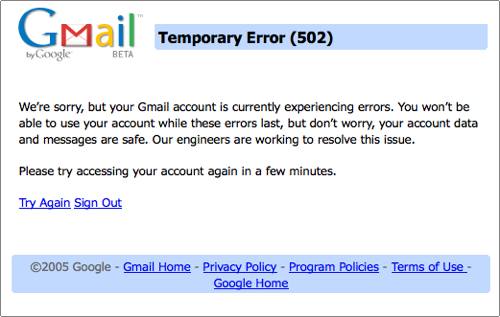

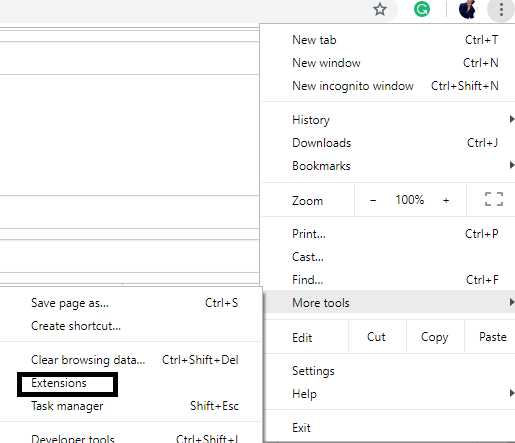
Leave a Reply