February 15, 2022 / Lily Collins
“Apple ID Locked Email” – What to Do and How to Unlock Your Apple ID
Did you recently stumble upon an email in your inbox saying “Valued Customer, We just need to verify that this email address belongs to you. Simply click the link below and sign in using your Apple ID and password”? Or, something like this (refer to the following version) –
“Dear (Your Apple ID),
Your Apple ID (****) was used to sign in to a new web browser.
Date and Time: Monday, June 22, 2020
IP Address: *****
Operating System: Windows
Country: Australia
Your Apple ID has been disabled for security reason.”
When you receive “Apple ID locked email”, be assured that these are scams. If you are unsure about your account, simply go to www.appleid.apple.com. You will know when the last time you or anyone else tried to log into your account. You can contact the Support immediately.
What to Do When Your Apple ID Is Disabled or Locked?
Why should your Apple ID lock it and prevent you from accessing your account or sign in to any Apple services?
When you are not able to log into your account, you must understand that your Apple account has received incorrect information or details in the past (be it password or security questions). Your Apple ID has locked itself automatically to protect your security; hence, stopping you from signing in to any Apple services.
How to Unlock Your “Apple ID Locked Email”?
This might worry you a little when you can’t use the Apple services. Well, this can be a temporary issue if you follow the steps carefully.
- First things first, if you use “two-factor authentication”, you can’t go wrong in choosing the right device. The device, such as a phone or a system should be a trusted one so that it allows you to “reset your Apple ID password”, thus unlocking your account.
- Users who have a “recovery key” can use it to access your account.
If your ID is locked due to security reasons, keep your eyes open for the following alerts. You might see one of these security alerts.
- “This Apple ID has been locked for security reasons”
- “You can’t sign in because your account was disabled for security reasons”
- “This Apple ID has been disabled for security reasons”
You may like to access the www.iforgot.apple.com link if you use security questions with your Apple ID. You can visit the above link to unlock your account or ID using the existing password or resetting it when you don’t have access to a trusted phone number or a device.
Or, when you receive an email mentioning “Your Apple ID has been locked”, be sure that it is phishing and you need to forward the email to [email protected]. Let the professionals tackle your worries.
If you are still unable to unlock your Apple ID, contact the support team right away.
Account disabled in the App Store and iTunes Store? You have got to contact the support team instantaneously.
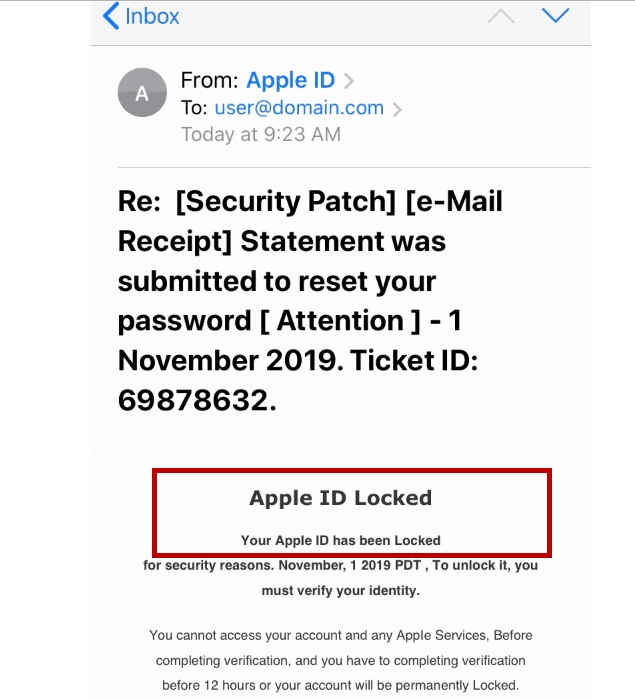
Leave a Reply