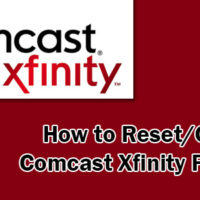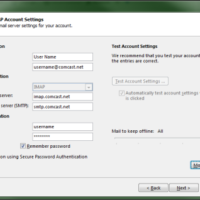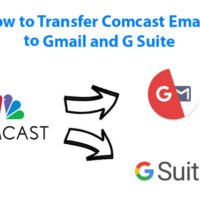February 15, 2022 / Lily Collins
How to Create New Comcast Email
To avail Comcast services online, you must create a Comcast email account. If you don’t have any, you can create a new Comcast email and enjoy a plethora of services from the Internet service provider. Not only that, but the Company also allows its users to create up to 7 email accounts (1 primary account […]
Continue Reading