February 15, 2022 / Lily Collins
How Do I Block an Email Address on Cox? Get Help!
Are you aware that opening spam emails might corrupt your system?
If you receive too many emails – most of them are spam, advertisements from unsolicited marketers and unknown sources, Cox bestows you the ability to block those emails.
If you are wondering ‘how do I block an email address on Cox’, this is the right place to find the most appropriate information.
Table of Contents
How to Block an Email Address on Cox?
Getting unpleasant emails from spammers not only frustrates the email account holders but also takes up lots of inbox space. To get rid of these emails, you should know the steps to block them. Scroll down to unlock the secrets of blocking an email address on Cox.
Great Steps to Block Email Addresses in Cox
With these awesome steps, you will be able to block those unwanted and annoying spam messages.
- Open the Cox webmail login page and use credentials to sign in.
- After signing in, you need to look for the menu (located at the top of the screen). From there, you will have to choose ‘Settings’.
- Look for the ‘Allow and Block Messages’ option and click on it.
- Open the ‘Advanced Blocking Features’ window and mark the box that says ‘Activate Advanced Blocking Features’.
- Not just one email address, but you can block as many email senders as you want (particular, senders who annoy you). You just need to add the email addresses that you wish to block to the block list.
- You may prefer automatically deleting mail from blocked senders.
How to Block Email Addresses One by One?
To block a sender or multiple senders individually, check the following steps out –
- Log into your Cox webmail
- Go to the inbox and look for the email address that you want to block
- Look for the ‘More Menu’ option and select ‘Block Sender’
- That’s it! You can choose senders individually and block them.
This process is time-consuming.
You can choose any of these two methods to block an email address on Cox.
Resort to Cox Webmail Spam Blocker to Protect Yourself from Spam
Apart from blocking email addresses, you may resort to spam blockers to combat unwelcome messages. Cox has its Spam Blocker feature to stop spam from littering your inbox by scanning all your incoming messages. This will surely enhance your emailing experience while keeping you safe from the spammers.
Here are a few tips to help you stay safe online and don’t fall prey in the hands of the spammers who send emails that come equipped with viruses which can further steal important information.
- Avoid Clicking Unnecessary Emails:Those who spam usually do it inbulk. When they send emails to your inbox, ensure that you shouldn’t click on them. Opening these emails often does the job for the spammers. Unsolicited emails are easily noticeable.
- Stop Signing up with Your Primary Email Address While Seeking Information from Websites: Another way to reduce the number of unpleasant messages in your inbox is to stop signing up with websites. If you do, make sure that you are not doing it with your primary email address. Using secondary emails will not harm your emailing experience.
- Complain to Your ISP: Reach out to the network admin and inform him about the messages that you are receiving from unknown sources. They will help you get rid of them.
- Don’t Disclose Your Personal Details: The Internet isn’t a great place at all. On one hand, you run your business online and earn a living; on the other hand, someone might ruin it by stealing your data and personal details. You should try to keep your data off the Internet.
Hope this much info keeps you safe from spammers!
If you couldn’t stop spams and need technical assistance to do so, you should think of getting in touch with the highly-trained professionals at Cox Customer Support. The knowledgeable technicians are known for offering instant solutions.
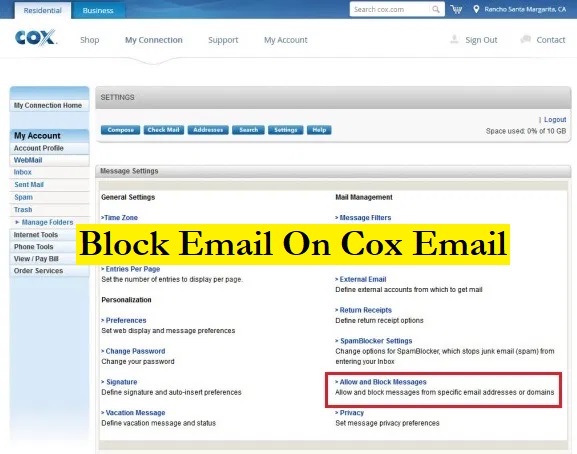
Leave a Reply