February 15, 2022 / Lily Collins
How To Change Yahoo Password To Make It More Secure
Yahoo! Mail account is secured with a password; this is the conventional way to keep it safe. Yet, keeping the same password for years is not a good idea; in fact, you need to keep updating or changing Yahoo password after a certain interval of time.
This is recommended by experts as the same password is more prone to hacking and chances are that your information and privacy can get leaked. So, why take chance and let the hackers get into your privacy; simply keep them away, by updating the password.
But, do you know how to change Yahoo password?
Here, we have this guide for you; it will guide you through the complete process to change Yahoo password. This is easy; you can change Yahoo password using the web browser, Yahoo app or even using your Flickr app.
Table of Contents
6 Steps to Change Yahoo Password
- Sign in your Yahoo Mail account
- Then, go to the Yahoo Account security page
- Here you will find the option to Change password; click on it
- You need to enter and confirm your new password which you want to replace with the previous one
- Then, click on Continue button
- You should test it by signing in once again using the new password
Yahoo App
- Tap on Manage Accounts in Yahoo App
- Then, tap on Account info
- Also, tap on Security settings option
- After that enter your security code
- Here, tap on Change password option
- After that you will get a prompt I would rather change my password; tap on it
- Now, you need to enter the new password and its confirmation and then tap on Continue button
- That’s all; you have successfully changed the password
Flickr on Android or iOS
- Go to your Flickr app
- Then, tap on the Profile icon
- Here, tap on the Settings icon
- You will find Manage Accounts option; tap on it
- Now, tap on Account info option
- Here, click on Recent activity button
- You have successfully changed the password
Yahoo users should make it a habit to change the password and also update their recovery information to avoid any trouble in future.
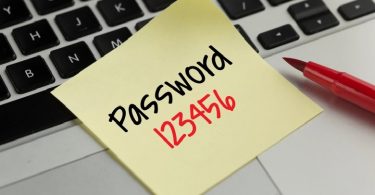
Leave a Reply