February 15, 2022 / Lily Collins
How Do I Get a Spectrum Email Address?
Not everyone can access Spectrum emails unless they have created a Spectrum email address. However, getting a Spectrum email address largely depends on setting up a Spectrum.net username and password. Since you are a new customer and have never signed up for a Spectrum account, you must create a new username and password. Having a username allows you to explore and take advantage of the complete range of services of Spectrum that includes but not limited to accessing the emails.
Table of Contents
How to Create a Spectrum Email Address?
“So, how do I get a Spectrum email address?”
You have to first create a Spectrum username and password. Let’s create one by following the steps below –
1) Create a New Spectrum Username Using Phone Number or Email Address:
You can create a new username online using either your phone number or email address. Check the steps out here –
- Go to the Spectrum.net homepage and click the “Menu” icon (you will find it located in the upper left-hand corner of the homepage).
- You will then select “Create a Username”.
- To do so, you need to fill “Contact Info” by providing either your email address or phone number (which one is linked to your account).
- Select the “Continue” button (also, confirm that you are not a robot).
- Receive code via a phone call, email, or a text and then “Verify Your Identity” by entering the verification code as prompted.
- You have got to Check Your Info: Your complete name (first and last), phone number, and contact email address.
- You need to then Choose Your Username. You can do so by creating a new username or using your email address.
- Now, Enter Your Password:To create a password, you need to check the guidelines carefully, and then select your security question and answer.
Now, you are ready with your first username. This would be your Primary username.
2) Create a New Spectrum Username Using Account Information:
You can create your first username using your account information.
- Go to the Spectrum.net homepage and click the “Menu” icon (you will find it located in the upper left-hand corner of the homepage).
- You will then select “Create a Username”.
- Click on the “Account Info” option and enter the “Account Number and Security Code” (it should be located on your bill).
- Select the “Continue” button (also, confirm that you are not a robot).
- Receive code via a phone call, email, or a text and then “Verify Your Identity” by entering the verification code as prompted.
- You have got to Check Your Info: Your complete name (first and last), phone number, and contact email address.
- You need to then Choose Your Username. You can do so by creating a new username or using your email address.
- Now, Enter Your Password: To create a password, you need to check the guidelines carefully, and then select your security question and answer.
Now, you are ready with your first username. This would be your Primary username.
3) Create a New Username for My Spectrum App Using Phone Number or Email Address:
If you want to create a username for the “My Spectrum” app, here’s what you should do.
- Launch the My Spectrum app and then select “Create a Username”.
- To do so, you need to fill “Contact Info” by providing either your email address or phone number (which one is linked to your account).
- Select the “Continue” button (also, confirm that you are not a robot).
- Receive code via a phone call, email, or a text and then “Verify Your Identity” by entering the verification code as prompted.
- You have got to Check Your Info: Your complete name (first and last), phone number, and contact email address.
- You need to then Choose Your Username. You can do so by creating a new username or using your email address.
- Now, Enter Your Password: To create a password, you need to check the guidelines carefully, and then select your security question and answer.
You are ready with your first username. This would be your Primary username.
Check the steps out mentioned underneath to create a Spectrum email account.
- You need to sign in to Spectrum.net and go to “Menu”.
- Now, select the “Manage Account” button and then choose the “Services” option.
- You are next advised to select the “Internet” option.
- Select the “Create Email Address” option and choose “Create Mailbox” (This will confirm that you wish to create a Spectrum email account).
- You will have to enter the password.
- Select “Finish”.
- A confirmation notice will intimate you that a mailbox has been created.
- You can select “Go to Mailbox” and start using your new account with Spectrum.net.
If you forgot your email address, you can always recover it. Here are a few tips to retrieve your Spectrum email address if forgotten.
- You need to sign in to Spectrum.net.
- Now, you will have to select “Settings” and then “Contact Info”.
- You will see your Spectrum email address under “Email Address”.
This is easy, right?
Let us know in comments.
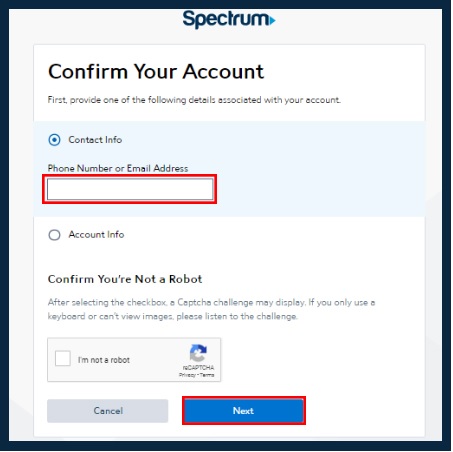
Leave a Reply