February 15, 2022 / Lily Collins
How To Reset Zoho Email Password?
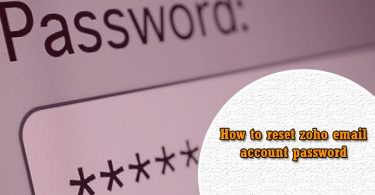
If you ever forget the password for your Zoho email account or if ever your account gets hacked, you can easily recover your account by resetting the password for it. To know how to reset the password for your Zoho email account, follow the step by step instructions provided below.
5 Steps To Reset Zoho Email Password
As the Zoho email account could be consist of user and Admin, we have provided password reset steps for both separately.
Reset Password – Admin
1.) Go to the Zoho Mail sign-in page and click on the Forgot Password button.
2.) Now, enter the registered email address or mobile number associated with your Zoho email account and then fulfil the Captcha requirement.
3.) Next, click on the Request option.
4.) If you entered your email address for the recovery of your account, check your email account for the further process. Similarly, if you have provided your phone number, check your phone for the verification code.
5.) Using the email or verification code, you will be able to reset the password for your Zoho Mail account.
However, if any of your users have forgotten their password, as an admin, you can reset the password for their account by following the steps provided below.
Reset Password – User
1.) Sign into your Zoho mail account as admin via link https://www.zoho.com/mail/cpanel-login.html.
2.) Once signed into your account, go to the User Details section and choose the user for whom you are looking to reset the password.
3.) Next, select the option “Change Password” and enter the new password for the user in the prompted field.
4.) Then, when prompted to enter Admin password, enter it in the provided field and click on the OK button.
5.) The password for the user account will be reset and the user will be able to access his account.
So, these are the ways to reset the password for Zoho email account.
Leave a Reply