February 15, 2022 / Lily Collins
How to Make Gmail Temporary Email Address –Ultimate Guide?
Today, everyone has an email address – either for communicating with colleagues and friends or for seeking certain information or service from a particular website. There’s no denying that almost every app and service would require users to have a valid email address, as do most loyalty cards and contest entries.
And now, imagine this – you ended up giving out your primary email address. The next thing that you can only remember is getting dozens of messages every single day, thus keeping you busy and keeping you away from your real work.
Adding to your agony – it isn’t unknown for many companies and stores to have their databases hacked. It isn’t great, yeah?
So, what should you do then? We got the answer here for you. You need to have a temporary or disposable email address. It come1s in real handy when you don’t wish to reveal your primary email address with a website. Let’s understand what exactly a temporary email address is and how it can help you mask your main email address behind an alias (temporary), hence saving you from potential spam.
Table of Contents
What Is a Disposable/ Temporary Email Address?
By now, you must have got some sort of idea of what a temp email address is. As the name suggests, a temporary email address can be used for a short period to serve your purpose. When you are in need of certain information and need to use a website that you can’t trust, this disposable email address will come to your rescue. Knowing that giving out your email address will only fetch spam, you will use these temp email addresses to save you from getting hacked.
Doubtlessly, a temp email address will save your inbox from potential spam. But, there’s a little issue with these email addresses. When you create a temporary email address, it requires some work and can be used for a limited time. And if you need another email address (temporary), the same amount of effort will go into it and again the whole exercise has to be repeated.
Why Do You Need a Disposable Email – Legitimate Reasons?
Some of the legitimate reasons reveal why you should have temporary email addresses to ward off the hackers and thwart any possibility of receiving spam in your inbox. Take a look at them –
- When You Want to Be a Member of Store Loyalty:This can get very risky, leading to revealing your details if the store is hacked. Although many people know it, they would want to sign up for their service. If you, too, want to sign up and would not like to receive any emails or advertising materials of new products, get a temporary email address. When you use it, you have nothing to lose, in fact.
- When You Want to Write Something to an Editor of a Newspapers Anonymous: Want to say something controversial but don’t want to reveal your main email address? Use a throwaway email address instead. It is effective.
- When You Want to Create More Than One Social Media Account: Yes, you have got to create more than one email address if you want to have multiple social media accounts. Creating a disposable email account for your social media is easy. You can run your business from different accounts.
- When You Coded a Web App: This is another time, another major reason to have disposable email addresses. You will need to use one to test the app thoroughly before releasing it. After all, you wouldn’t want to take any kind of risk unnecessarily and become a victim.
These are only a handful of reasons out of many and are certainly valid ones. Below, we will talk about how to make Gmail temporary email address.
How to Make Gmail Temporary Email Address –
Techniques to Create a Momentary Email Address and Start Using It
The best thing about creating a Gmail temporary email address is that you need to remember only one disposable email account. Whenever you have to use it on the Internet, all you have got to do is to attach an expiry date. Messages sent to your temporary Gmail account after the mentioned expiry date will not land in there. Instead, the email messages will automatically be discarded, else they will be forwarded to your primary email account.
Wondering how to add an expiry date to your disposable email address? Here’s an example – if your throwaway email address is [email protected], you can attach an expiry date in MMDD format, i.e. [email protected]. You can use this email address, which is temporary to sign up with the website and obtain information till your email address is expired. Anyone sending messages to your temporary email address after the expiry date will not succeed (else that can land in your main email account).
Here’s how to create or make Gmail temporary email address.
- Go to the Gmail sign up page and create a new email account with Google Mail by providing your First Name, Last Name, and username.
- Now that you have created a new Gmail account, log into it. While logged in, get a copy of the Google Script in your account.
- Inside the Script, you need to go to line #13 to replace the given email address with your email address (this will be the email address where all the temporary emails will be forwarded).
- Now, go to the “Run” menu. Here, you will need to select “Run Function” and then “Initialize”.
- “Authorize” the Google Script.
That’s it! The next thing that you would know is your Gmail temporary email address is up and running. You must take note that the Google Script will keep checking your inbox every 5 minutes based on your given expiry date in the “To” (message) field. You only need to remember it once.
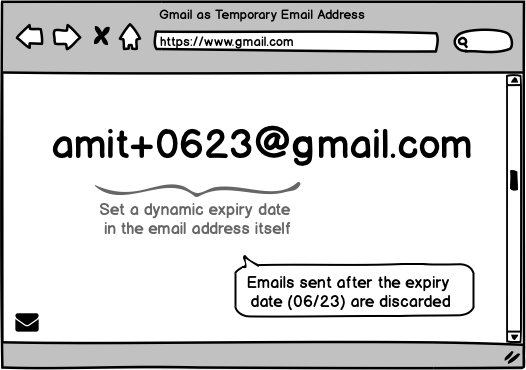
Leave a Reply