February 15, 2022 / Lily Collins
How to Stop Spam Emails Hotmail?
For businesses looking to keep their costs low, Microsoft’s Hotmail (now Outlook.com) is a fabulous choice. The mail client is free to use, thus attracts more and more people to take advantage of it. But, here’s a thing to keep in mind – the free email service often welcomes some unwelcome and unsolicited emails. These unwanted emails are a massive pain and users of Hotmail are quite aware of it. If you are loyal to your email provider and don’t wish to ditch it, we will tell you how to stop spam emails in Hotmail.
If a recent survey is to be believed, about 14.5 billion spam messages are sent each day. This staggering figure accounts for 45% of all emails sent. And an astounding number of spam messages end up in the Hotmail inboxes. This is shocking. Unless you prevent these messages to reach your inbox, you might fall prey to the hands of hackers and imposters.
5 Best Ways to Stop Spam Emails Hotmail
If you are one of the users who don’t want to give in just like this and want to fight spam, we will surely help. Go through these outstanding methods to not just get rid of spam emails but also stop them from cluttering your Hotmail inbox.
- Train Your Inbox to Decline Emails from Strangers: So, is it possible to train your Hotmail inbox to discard or decline emails? Actually yes – to some extent by reporting a spam email in Outlook and by telling Hotmail to accept messages from certain email addresses.
How to Report a Spam Email in Hotmail –
- Go to Outlook.com and select the emails that you want to mark as spam.
- Select “Junk”
Tell Hotmail (Outlook) to Accept Emails from Certain Senders –
- Start Hotmail (Outlook.com).
- Click on “Settings” and from the pop-out menu, select “View all Outlook settings”.
- Click “Mail” > “Junk email”.
- It will prompt you to enter an email address (in the “Safe Senders” area).
- Click “Add” > “Save”.
2) Ignore Spam:Follow three basic rules if you don’t want to see spam in your inbox.
- Never respond to spam. When you do, the spammers get to know that yours is a valid email address.
- Never click on any links. When you receive an unsolicited email tempting you to click on a link in it, simply avoid it.
- Ignore spam. Why would you spend so much time when you have no business to do with the spam message? Just ignore!
3) Unsubscribe from Email Lists:Knowingly or unknowingly, when you sign up with a website to avail of yourself their service, you end up giving away your email address. Such websites, after collecting your data, start sending promotional offers. The best way to deal with such sites is to unsubscribe them from your email lists.
4) Keep Email Address Private:Do you need to give away your primary email address to everyone? Don’t just end up sharing your email address with anyone. Keep it private. Only share it with people you trust.
5) Temporary Email Address Would Help:When registering with websites for chat rooms, discussion groups, file hosting, online shopping, bulletin boards, and other services, use a temp email address. The best temporary email address providers would help you protect your primary email address. Disposable email addresses are just awesome to fight spam.
Use any of these methods to stop spam emails in your Hotmail account.
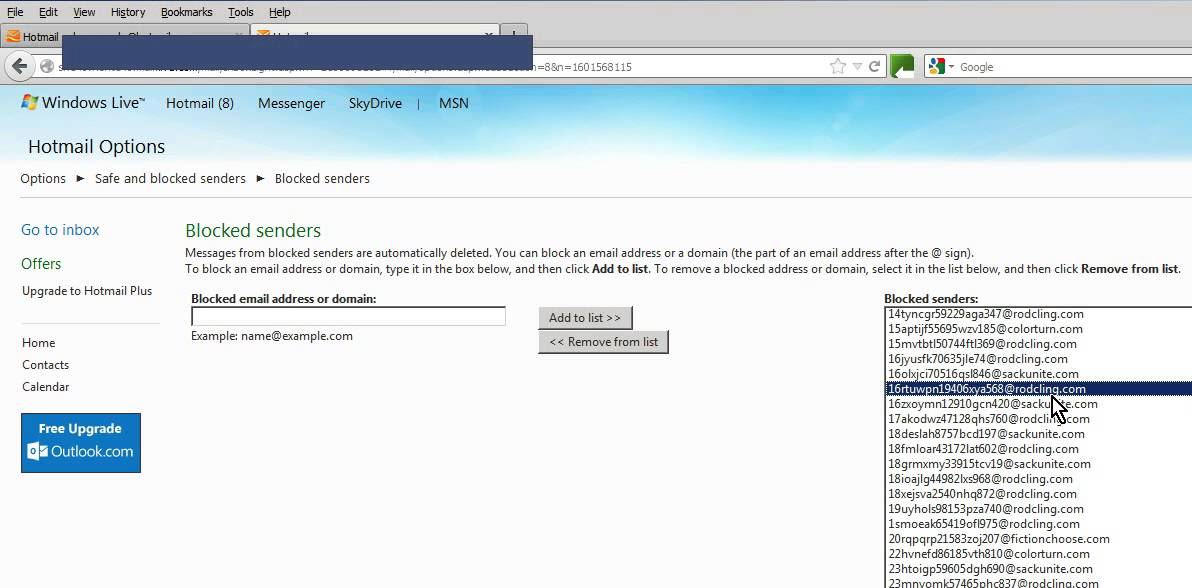
Leave a Reply