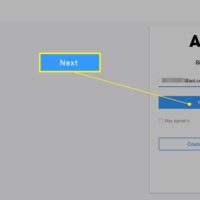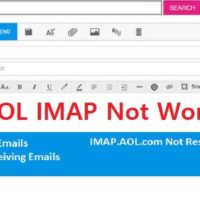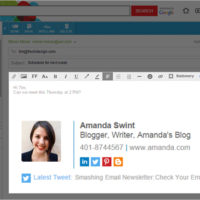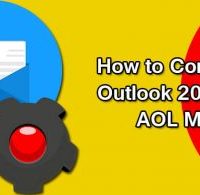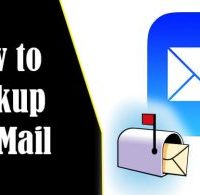February 15, 2022 / Lily Collins
AOL Mail Not Receiving Emails; How To Fix?
There can be certain causes that can be responsible for preventing you from reading or receiving emails in your AOL Mail account. Most of these causes can be fixed via a couple of basic troubleshooting steps. To know about these workarounds, follow the information suggested below. Ways to Fix Issues Reading or Receiving Emails in […]
Continue Reading